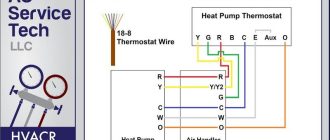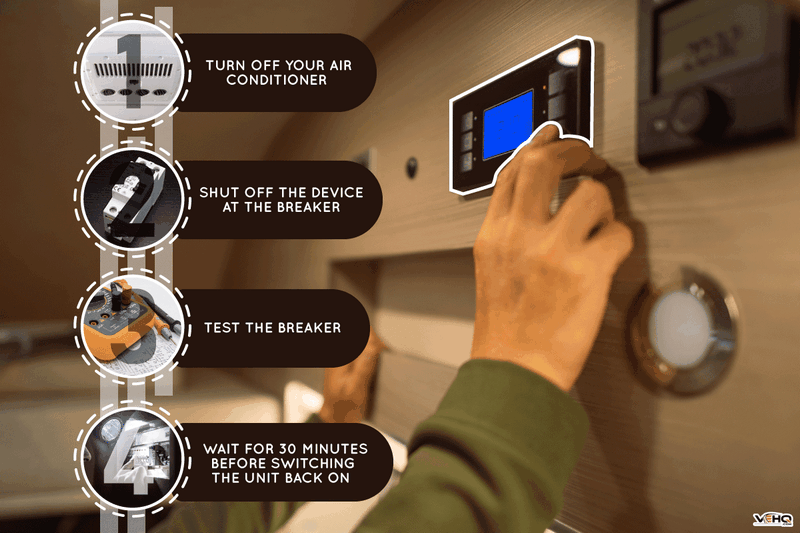
How do you manually reset an air conditioner?
If you’re experiencing issues with your air conditioner, one of the first troubleshooting steps you can take is to manually reset it. Resetting your air conditioner can help resolve minor glitches and errors that may have occurred. In this step-by-step guide, we will show you how to reset your air conditioner manually.
The process of resetting your air conditioner may vary depending on the make and model of your unit, so it’s important to refer to your unit’s manual for specific instructions. However, in general, the reset procedure involves turning off the power supply, waiting for a specified period of time, and then turning the power back on.
To manually reset your air conditioner, first, locate the main power supply for your unit. This is typically located near the outdoor condenser unit. Once you have located the power supply, switch it off. It is important to ensure that the power supply is completely turned off to avoid any electrical hazards.
After turning off the power supply, wait for at least 10-15 minutes. This waiting period allows the air conditioner’s internal components to fully discharge any stored energy. Once the waiting period is over, switch the power supply back on. Your air conditioner should now be reset and ready to use.
Please note that manually resetting your air conditioner should only be done as a troubleshooting step and is not a substitute for professional maintenance or repair. If your air conditioner continues to experience issues after resetting, it is recommended to contact a certified technician to diagnose and resolve the problem.
In conclusion, manually resetting your air conditioner can help resolve minor glitches and errors. By following the step-by-step guide provided above, you can perform a manual reset on your air conditioner to get it back up and running smoothly. Remember to always refer to your unit’s manual for specific instructions, as the reset process may vary depending on the make and model of your unit.
Gather the Necessary Tools
Before you can manually reset your air conditioner, there are a few tools you’ll need to gather. Having these tools on hand will make the reset process easier and ensure you don’t encounter any difficulties along the way.
To do a manual reset of your air conditioner, you will need:
- A screwdriver or nut driver
- Pliers
- A voltmeter or multimeter
- A ladder or step stool (if your air conditioner is located in a high place)
By gathering these tools ahead of time, you’ll be fully prepared to manually reset your air conditioner and get it back up and running smoothly.
Locate the Reset Button
To manually reset your air conditioner, you first need to locate the reset button. This button is typically found on the control panel of the air conditioner unit. It may be labeled as “Reset” or have a small button with a symbol that looks like an arrow going in a circle.
Take a close look at the control panel and look for any buttons or switches that are labeled or have a unique symbol. If you are unsure, you can refer to the user manual for your specific air conditioner model to find out where the reset button is located.
Once you have located the reset button, make sure your air conditioner is turned off. Press and hold the reset button for a few seconds, or as recommended in the user manual, to manually reset the unit. This will clear any error codes or malfunctions that may be causing your air conditioner to not work properly.
Remember to wait a few minutes before turning your air conditioner back on to allow the unit to reset and restart correctly. If the manual reset does not resolve the issue with your air conditioner, you may need to contact a professional technician for further assistance.
Turn Off the Power
Before you begin manually resetting your air conditioner, it is important to turn off the power to avoid any risk of electric shock or damage to the unit. Follow these steps to safely turn off the power:
| Step | Actions |
| 1 | Locate the power switch on your air conditioner. |
| 2 | Ensure that the power switch is set to the off position. |
| 3 | Find the power cord that connects your air conditioner to the electrical outlet. |
| 4 | Unplug the power cord from the electrical outlet. |
| 5 | Double-check that the power is completely turned off by attempting to turn on the air conditioner. |
By turning off the power, you are ensuring your safety and preventing any potential damage to the air conditioner during the reset process.
Press and Hold the Reset Button
To manually reset your air conditioner, you will need to locate the reset button on the unit. The reset button is typically a small, round button that may be labeled “reset” or have a symbol indicating a reset function. It is usually located near the power switch or on the control panel.
To reset the air conditioner, follow these steps:
- Ensure that the air conditioner is turned off.
- Locate the reset button on the unit.
- Using a small tool, such as a paper clip or a pen, press and hold the reset button for about 10 seconds.
- Release the reset button.
- Turn on the air conditioner and wait for it to start up.
By following these steps, you can manually reset the air conditioner and potentially resolve any issues that were causing it to malfunction. If the problem persists, you may need to consult a professional technician.
Wait for the Indicator Lights to Reset
Once you have completed all the necessary steps to manually reset your air conditioner, you will need to wait for the indicator lights on the unit to reset. This process may take a few minutes, so be patient and avoid touching any buttons or switches during this time.
The indicator lights on your air conditioner will gradually turn off and then back on as the unit resets itself. This is a normal part of the reset process, so do not be alarmed if you see the lights flicker or change colors.
It’s important to wait for the indicator lights to fully reset before attempting to turn on your air conditioner again. This ensures that the system has had enough time to reset and can properly function when you power it back on.
Tip: While waiting for the indicator lights to reset, you can use this time to clean or replace the air filter in your conditioner. Regular maintenance like this can help improve the efficiency and lifespan of your unit.
Remember, following the proper manual reset procedure is crucial to avoid any potential damage to your air conditioner. If you’re unsure or uncomfortable performing these steps, it’s always best to consult a professional HVAC technician.
Release the Reset Button
After pressing and holding the reset button on your air conditioner, you will need to release it. This step is crucial in manually resetting your air conditioner. By releasing the reset button, you complete the process of resetting the air conditioner.
Restore the Power
After manually resetting your air conditioner, you may need to restore power to it in order for it to function properly again. Here is what you can do:
| 1. | Check if the power switch on the air conditioner is turned off. If it is, turn it on. |
| 2. | Go to the circuit breaker panel and find the breaker that controls the power to the air conditioner. It is usually labeled accordingly. If the breaker is in the “off” position, turn it back on. |
| 3. | If the air conditioner is plugged into an electrical outlet, make sure the outlet is receiving power by plugging in a different appliance and checking if it works. If the outlet is not working, check the circuit breaker for that outlet and flip it on if it has been tripped. |
| 4. | Once you have restored power to the air conditioner, wait for a few minutes before turning it on. This will allow the internal components to stabilize. |
By following these steps, you can successfully restore power to your air conditioner after manually resetting it.
Check for Error Codes
When manually resetting your air conditioner, one important step is to check for any error codes that may be displayed. Error codes can help you identify specific issues with your air conditioner and provide guidance on how to resolve them.
To check for error codes, follow these steps:
- Locate the display panel: Look for the display panel on your air conditioner unit. This panel usually shows the current temperature settings, mode, fan speed, and other relevant information.
- Check for error code: If your air conditioner has encountered an error, an error code may be displayed on the panel. Error codes are usually represented by a combination of letters and numbers. They can indicate problems such as low refrigerant levels, faulty sensors, or motor issues.
- Refer to the manual: Once you have identified the error code, consult the user manual that came with your air conditioner. The manual will provide a list of error codes and their corresponding meanings. This will help you understand the nature of the problem and what steps you need to take to fix it.
- Take corrective actions: Based on the error code and the instructions in the manual, you can now take the necessary actions to resolve the issue. This may involve adjusting settings, replacing parts, or contacting a professional technician for assistance.
By checking for error codes, you can gain valuable insights into the health of your air conditioner and troubleshoot any issues effectively. This step is crucial in the manual resetting process to ensure that your air conditioner is working optimally.
Identify the Error Code
When an error occurs with your air conditioner, it may display an error code on the control panel. These error codes are a way for the system to communicate what is wrong and help you diagnose the issue.
To identify the error code, follow these steps:
- Locate the control panel on your air conditioner.
- Look for an alphanumeric code displayed on the screen.
- Take note of the code and compare it to the list of error codes in your air conditioner’s manual.
- Refer to the manual to understand what each error code means and how to troubleshoot the problem.
By identifying the error code, you can quickly determine what is wrong with your air conditioner and take the appropriate steps to fix it. If you are unable to find the error code or need further assistance, consult a professional technician for help.
Refer to the User Manual for Troubleshooting
When dealing with air conditioning issues, it is important to consult the user manual for troubleshooting steps specific to your air conditioner model. The user manual provides detailed instructions on how to address common problems and potential solutions to fix them. Here are some general steps you can follow if you encounter any issues with your air conditioner:
- Check the power supply: Make sure that the air conditioner is properly plugged into a functioning power outlet. If it is plugged in but not turning on, try plugging in another device to determine if the problem lies with the power outlet.
- Inspect the thermostat: Verify that the thermostat is set to a temperature lower than the current room temperature. If necessary, replace the batteries in the thermostat and ensure it is not set to a programmed mode that conflicts with the desired temperature.
- Clean or replace the air filter: A clogged air filter can obstruct airflow and cause the air conditioner to work inefficiently or shut down. Remove the filter and clean it or replace it with a new one if necessary.
- Examine the circuit breaker or fuse: If the air conditioner is not receiving power, check the circuit breaker or fuse box to determine if a switch has been tripped or a fuse has blown. Reset the circuit breaker or replace the fuse if necessary.
- Inspect the condensate drain line: A clogged condensate drain line can cause water to back up in the unit and trigger the air conditioner to shut off. Look for any blockages in the drain line and clear them out to restore proper drainage.
- Contact a professional technician: If you have followed these troubleshooting steps and are still experiencing issues with your air conditioner, it is recommended to contact a professional air conditioning technician. They are trained to diagnose and fix complex problems and ensure that your air conditioner is operating safely and efficiently.
By referring to the user manual, you can troubleshoot common issues with your air conditioner and potentially resolve them without the need for professional assistance. However, if you are unsure of how to do any of these troubleshooting steps manually, it is always best to consult a professional technician for help.
Take Note of Error Code Details
Before you proceed with resetting your air conditioner, it’s important to take note of any error code details that may be displayed on the unit. Error codes are specific messages that indicate there is a problem or malfunction with the air conditioner.
When you encounter an error code, write down the code and any accompanying information that is provided. This could include a brief description of the issue or a series of numbers or letters.
Having this information will be helpful if you need to contact a professional technician for further assistance. They will be able to use the error code details to diagnose and troubleshoot the specific issue with your air conditioner.
In addition to error codes, it’s also a good idea to take note of any unusual sounds or behaviors that you have observed from your air conditioner. This information can provide further insight into the problem and help the technician in their assessment.
Follow the Recommended Steps to Resolve the Issue
If you’re experiencing issues with your air conditioner and need to reset it, follow these recommended steps manualy:
Step 1: Before you begin, make sure you turn off the power supply to your air conditioner unit. This is crucial for your safety and to prevent any electrical accidents.
Step 2: Locate the reset button. Depending on the model and make of your air conditioner, the location of the reset button may vary. Refer to your air conditioner’s manual or manufacturer’s website for specific instructions on where to find it.
Step 3: Press and hold the reset button for at least 3 seconds. This will initiate the reset process.
Step 4: After releasing the reset button, wait for a few minutes to allow the air conditioner to reset fully.
Step 5: Turn on the power supply to your air conditioner unit and adjust the settings as desired.
Step 6: Monitor the air conditioner’s performance to ensure the issue has been resolved. If the problem persists, consult a professional technician for further assistance.
By following these recommended steps, you can reset your air conditioner manually and resolve any issues you may be experiencing.
Test the Air Conditioner’s Functionality
To ensure that the reset process was successful, you need to test the functionality of your air conditioner.
Here’s how:
- Turn on the power to the air conditioner. Make sure the power switch is set to “on”.
- Set the thermostat to the desired temperature.
- Listen for the sound of the air conditioner turning on. You should hear the compressor start and the fan begin to blow air.
- Check for any cool air coming out of the vents. Place your hand near a vent to see if you can feel cold air circulating.
- Observe the air conditioner for any unusual sounds or smells. If you notice any strange noises or odors, there may be an underlying issue that requires professional attention.
- Allow the air conditioner to run for a few minutes to ensure that it is functioning properly.
If you experience any issues during the test or the air conditioner does not seem to be working correctly, you may need to repeat the reset process or contact a professional technician for further assistance.
Q&A:
Why would I need to manually reset my air conditioner?
There are a few reasons why you might need to manually reset your air conditioner. One common reason is if your air conditioner is not cooling your home as effectively as it used to. Another reason is if you have recently experienced a power outage or surge, which can sometimes cause the air conditioner’s electronics to malfunction. Resetting the air conditioner can help resolve these issues.
How do I know if I need to manually reset my air conditioner?
If your air conditioner is not functioning properly, such as not blowing cold air or not turning on at all, it may be a sign that you need to manually reset it. Additionally, if you have experienced a power outage or surge, these events can often cause the air conditioner to malfunction and require a reset to restore its normal operation.
Can I manually reset my air conditioner if I don’t know the make and model?
It is possible to manually reset your air conditioner even if you don’t know the make and model, but it may be more challenging. The first step is to locate the reset button on the air conditioner unit, which may be labeled or indicated by a small hole. Press and hold the reset button for a few seconds until you hear a beep or see the indicator lights on the unit flash. Release the reset button and wait for the air conditioner to restart. If you are unsure about any steps, it’s always a good idea to consult a professional or refer to the user manual if available.
What should I do if manually resetting my air conditioner doesn’t fix the problem?
If manually resetting your air conditioner doesn’t fix the problem, there are a few additional steps you can take. First, check the air filters and clean or replace them if necessary. Clogged or dirty air filters can restrict airflow and prevent the air conditioner from cooling effectively. If the problem persists, it’s best to contact a professional HVAC technician who can diagnose and repair any underlying issues with your air conditioner.
Why would I need to manually reset my air conditioner?
There are a few reasons why you might need to manually reset your air conditioner. One reason is if the unit is not turning on or cooling properly. Resetting the unit can help to troubleshoot and resolve any minor issues. Another reason is if the air conditioner is displaying an error code or fault message. In some cases, resetting the unit can clear the error and restore normal operation. Finally, a manual reset may be necessary after a power outage or surge to recalibrate the system.