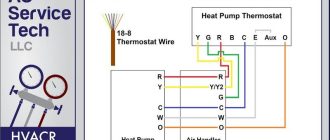How do I reset my Goodman compressor?
Is your Goodman compressor acting up? Are you experiencing issues with your HVAC system? If so, it might be time to reset your compressor. In this step-by-step guide, I will walk you through the process of resetting your Goodman compressor.
First, it’s important to understand why you might need to reset your compressor. There could be a variety of reasons, such as a power surge, a malfunctioning thermostat, or a tripped circuit breaker. Regardless of the cause, a compressor reset can often solve the issue and get your HVAC system back up and running.
To reset your Goodman compressor, you will need to locate the reset button. This button is typically located near the power supply or on the control panel of the compressor. Once you’ve found it, press and hold the reset button for approximately 10-15 seconds. This will allow the compressor to reset and clear any error codes that may be causing the malfunction.
After releasing the reset button, wait a few minutes for the compressor to fully reset. During this time, it’s important to turn off your HVAC system at the thermostat to ensure a complete reset. Once the waiting period is over, you can turn your HVAC system back on and monitor it to see if the issue has been resolved.
If the problem persists after resetting your compressor, it may be time to call a professional HVAC technician. They will have the expertise and knowledge to diagnose and fix any underlying issues with your Goodman compressor. Remember, safety should always be your top priority, so if you’re unsure or uncomfortable with the resetting process, it’s best to seek professional help.
Understanding the Importance of Resetting
When it comes to the functionality of your Goodman compressor, it is important to understand the significance of resetting it. Resetting the compressor is a crucial step in troubleshooting and resolving any issues that may arise with the system.
There are several reasons why you may need to reset your Goodman compressor. One common reason is when the compressor is not responding or functioning as it should. By resetting the compressor, you are essentially giving it a fresh start, allowing it to recalibrate and resume its normal operation.
Another reason why resetting is important is to help identify any underlying problems that may be causing the compressor to malfunction. By resetting the compressor, you are able to determine whether the issue is a temporary glitch or a more serious problem that requires further attention.
| What to do | How to reset |
| 1. First, make sure that the power to the compressor is turned off. | 1. Locate the control panel on the compressor. This can usually be found on the exterior of the unit. |
| 2. Wait for a few minutes before proceeding to the next step. | 2. Look for the reset button on the control panel. The button is typically labeled “Reset” or “Restart.” |
| 3. After the specified time has elapsed, turn the power back on. | 3. Press and hold the reset button for about 10 seconds, or until you hear a clicking sound. |
| 4. Observe the compressor to see if it starts to run properly. | 4. Release the reset button and wait for the compressor to restart. |
By following these steps, you can easily reset your Goodman compressor and ensure that it is functioning optimally. Regularly resetting your compressor can help extend its lifespan and prevent any potential damage or issues in the long run.
Gathering the Necessary Tools
Before you begin the process of resetting your Goodman compressor, it is important to gather the necessary tools. These tools will help you complete the reset procedure safely and efficiently. Here are the tools you will need:
| Tool | Description |
| 1. | A screwdriver |
| 2. | A voltage tester |
| 3. | A pair of insulated gloves |
| 4. | A multimeter |
| 5. | A safety helmet |
Having these tools ready before you begin the reset process will ensure that you have everything you need to complete the task. It is important to follow all safety protocols and wear protective gear, such as the insulated gloves and safety helmet, to prevent any accidents or injuries during the reset procedure.
Preparing for the Reset
Before proceeding with the reset, I must first ensure that my Goodman compressor is turned off and disconnected from its power source. This is crucial for safety reasons and to prevent any potential damage to the unit or the electrical system. I will also need to gather the necessary tools, such as a screwdriver, to access the reset button on the compressor.
Additionally, I should carefully read the manufacturer’s instructions and guidelines for resetting the compressor. This will provide me with the specific steps and precautions that need to be followed to successfully reset the compressor without causing any harm.
If my compressor has a separate reset switch, I will need to locate it. This switch is typically located near the compressor or on the control panel. I should consult the compressor’s manual or contact a professional if I am unclear about the location of the reset switch.
Furthermore, I should visually inspect the compressor for any signs of damage or loose connections. If I notice any issues, it is vital to repair them before proceeding with the reset. Ignoring these issues may result in further damage to the compressor or potentially lead to malfunctioning.
Once I have completed all the necessary preparations, I can proceed with the reset process.
Locating the Reset Button
When your Goodman compressor is not functioning properly, you may need to reset it. The reset button is a small, round button located on the compressor unit itself. It is typically located near the wiring connections or on the side of the compressor.
To locate the reset button, first, make sure that the power is turned off to the compressor. Once you have confirmed that the power is off, you can begin looking for the reset button. It may be labeled as “reset” or have a small red button that stands out from the rest of the unit.
Once you have found the reset button, you can proceed with resetting your Goodman compressor.
Identifying the Wiring Connections
When troubleshooting your Goodman compressor, it is important to understand the wiring connections that are involved. These connections play a crucial role in the proper operation of your compressor. Follow the steps below to identify the wiring connections:
- Locate the Electrical Panel: Before you begin, make sure to turn off the power to your compressor by switching off the electrical panel that supplies it.
- Identify the Compressor Wires: Look for the wires that are connected to your Goodman compressor. These wires are responsible for transmitting electrical current to the compressor motor.
- Take Note of the Color-Coded Wires: Goodman compressors typically have different colored wires, which have specific purposes. For example, the black wire is usually the hot wire, the white wire is the neutral wire, and the green wire is the ground wire. It is essential to identify these wires correctly for proper troubleshooting.
- Inspect the Wiring Connections: Check the connections of the wires to make sure they are secure and free from any damage. Loose or damaged connections can affect the operation of your compressor.
- Refer to the Wiring Diagram: If you are unsure about the wiring connections, you can consult the wiring diagram provided by Goodman. This diagram will give you a visual guide on how the wires should be connected.
- Seek Professional Help if Needed: If you are not confident in identifying the wiring connections or if you find any wiring issues, it is best to seek the assistance of a professional HVAC technician. They have the knowledge and experience to handle compressor wiring correctly.
By properly identifying the wiring connections of your Goodman compressor, you will be able to troubleshoot any potential issues and ensure its optimal performance. Remember to always prioritize safety and seek professional help when necessary.
Disconnecting Power to the Compressor
To reset your Goodman compressor, you will first need to disconnect the power to the compressor. Follow these steps to ensure a safe disconnection:
- Locate the main electrical panel in your home where the circuit breaker is located.
- Find the circuit breaker that is connected to the compressor and make sure it is in the “Off” position.
- If you are unsure which circuit breaker is connected to the compressor, you can consult the electrical panel diagram or contact a professional electrician for assistance.
- Once you have identified the correct circuit breaker, switch it to the “Off” position. This will disconnect power to the compressor and prevent any accidental electrical shocks.
- After switching off the circuit breaker, double-check that the power is truly off by testing the compressor with a voltage tester or multimeter.
- If the power is still present, contact a professional electrician to ensure a safe disconnection.
By following these steps to disconnect the power to your Goodman compressor, you can safely reset it without the risk of electrical hazards.
Resetting the Compressor
If you are experiencing issues with your Goodman compressor, one of the steps you can take to resolve the problem is to reset it. Resetting the compressor can help to clear any errors or malfunctions that may be causing the unit to malfunction.
To reset your Goodman compressor, follow these steps:
- Locate the reset button on the compressor unit. The reset button is typically located on the control panel of the unit.
- Make sure the compressor is not running before attempting to reset it. Turn off the power to the unit by flipping the switch on the circuit breaker or unplugging it from the power source.
- Press and hold the reset button for about 5 seconds or until you hear a click sound. This will reset the compressor and clear any error codes or malfunctions.
- Once the compressor is reset, turn the power back on to the unit.
- Wait for a few minutes to allow the compressor to stabilize and start running normally. You should hear the unit running and feel cool air coming from the vents.
If resetting the compressor does not resolve the issue or if you are unsure about how to do it, it is recommended to contact a professional HVAC technician to inspect and repair your Goodman compressor.
Waiting for the Compressor to Restart
After completing the reset process, you will need to wait for the compressor to restart. This can take a few minutes, so be patient. The compressor will need time to reset itself and go through its startup sequence.
During this waiting period, it is important to not interfere with the compressor. Avoid pressing any buttons or making any adjustments. Let the compressor do its job without any interference.
Once the compressor has restarted, you can check if it is running properly. Listen for any unusual sounds or vibrations. If you notice any issues, it may be necessary to call a professional to inspect and repair the compressor.
Remember to keep an eye on the compressor for the next few hours to ensure it continues to run smoothly. If you encounter any further problems, refer to the manufacturer’s manual or contact a qualified technician for assistance.
Verifying the Reset
After performing a reset on your Goodman compressor, it is important to verify that the reset was successful. To do this, follow these steps:
| Step | Description |
| 1 | Check if the compressor is running. Listen for any sounds or vibrations that indicate the compressor is working. |
| 2 | Confirm that the air conditioning system is producing cold air. You can test this by feeling the air coming out of the vents and comparing it to the ambient room temperature. |
| 3 | Monitor the temperature in your home or building over the next few hours. If the reset was successful, the temperature should start to drop and reach the desired set point. |
| 4 | If you have a programmable thermostat, make sure it is correctly set to the desired temperature and that it is communicating properly with the compressor. |
| 5 | If you notice any issues or the reset did not solve your problem, contact a professional HVAC technician to inspect and diagnose your Goodman compressor. |
By following these steps, you can verify if the reset of your Goodman compressor was successful and ensure that your cooling system is working properly.
Reconnecting Power to the Compressor
After completing the reset process for your Goodman compressor, you need to reconnect power to the unit in order to resume its operation. Follow the steps below to properly reconnect power:
Step 1: Locate the main electrical panel in your home or building.
Step 2: Identify the circuit breaker that controls the power supply to the compressor.
Step 3: Flip the circuit breaker switch to the “off” position. This will ensure that no power is flowing to the compressor while you reconnect it.
Step 4: Grab the power supply cable or cord that is connected to the compressor.
Step 5: Plug the power supply cable or cord into the appropriate power outlet or receptacle.
Step 6: Ensure that the power supply cable or cord is securely connected to both the compressor and the power outlet or receptacle.
Step 7: Flip the circuit breaker switch to the “on” position. This will restore power to the compressor.
Step 8: Listen for any sounds coming from the compressor to verify that it has successfully restarted.
Note: If you are unsure about any of the steps, or if you encounter any issues during the process, it is recommended to consult a qualified HVAC professional for assistance.
By following these steps, you can safely and effectively reconnect power to your Goodman compressor after performing a reset. Remember to always exercise caution and prioritize your safety when working with electrical equipment.
Testing the Functionality
After performing the reset procedure for your Goodman compressor, it is important to test its functionality to ensure that it has been successfully reset and is operating as intended. Follow the steps below to test the functionality of your compressor:
- First, make sure that the power supply to your compressor is properly connected and turned on.
- Next, set the thermostat to a desired temperature that would trigger the compressor to turn on.
- Wait for a few minutes to allow the compressor to cycle on and off. You should hear the compressor turning on and feel cold air coming out of the vents.
- If the compressor does not turn on or if you notice any unusual noises or issues with the air conditioning system, it may indicate that the reset was not successful or that there is a different problem. In this case, you may need to contact a professional HVAC technician for further assistance.
- If the compressor turns on and is able to cool the air as expected, then the reset was successful and your compressor should be functioning properly.
Remember, testing the functionality of your compressor after a reset is crucial to ensure that it is operating efficiently and effectively. If you encounter any issues during the testing process, it is always best to seek professional help to avoid any further damage or potential safety hazards.
Maintaining the Compressor
To ensure the optimal functioning of my Goodman compressor, regular maintenance is essential. Here are some steps on how to properly maintain your compressor:
| 1 | Clean the compressor regularly by removing any dirt or debris that may have accumulated around the unit. This can be done using a soft brush or vacuum cleaner. |
| 2 | Inspect the compressor for any signs of damage or wear. Look for cracks, leaks, or loose connections. If you notice any issues, contact a professional to repair or replace the necessary components. |
| 3 | Check the compressor’s oil level and quality. Refer to the manufacturer’s guidelines on how to properly do this. If the oil needs to be changed, make sure to use the recommended type and amount. |
| 4 | Ensure that the compressor’s fins are not bent or damaged. Straighten any bent fins using a fin comb or seek professional assistance if needed. |
| 5 | Inspect the compressor’s electrical components, such as wires and terminals, for any signs of wear or damage. Tighten any loose connections and replace any faulty parts. |
| 6 | Regularly check the compressor’s pressure levels to ensure they are within the recommended range. If the pressure is too high or too low, adjust it accordingly. |
| 7 | Keep the area around the compressor clean and free from obstructions. Ensure proper airflow by removing any objects that may block the unit’s vents or intake. |
| 8 | Consider scheduling annual maintenance checks with a qualified HVAC technician to ensure the overall health and efficiency of your Goodman compressor. |
Troubleshooting Common Issues
If you are experiencing issues with your Goodman compressor, there are a few troubleshooting steps you can take before considering a reset. Here are some common issues and their possible solutions:
| No cooling or heating | Check if the thermostat is set correctly. Ensure that the power supply to the unit is not interrupted. Clean or replace the air filters if necessary. If the issue persists, contact a professional technician. |
| Insufficient airflow | Inspect the air filters and clean or replace them if dirty or clogged. Check for any obstructions in the air ducts or vents. Clear any debris or blockages that may impede airflow. If the problem continues, consult a professional technician. |
| Strange noises | Listen for any unusual or excessive noises coming from the compressor. This could indicate a mechanical issue. Turn off the unit and contact a professional technician to inspect and repair the compressor. |
| Tripped circuit breaker | If the circuit breaker for your Goodman compressor keeps tripping, it may indicate an electrical issue. Check for any loose wiring connections or damaged cables. If you are unsure, it is recommended to contact a qualified electrician for assistance. |
| High energy consumption | If you notice a significant increase in energy consumption, it could be a sign of an inefficient or malfunctioning compressor. Schedule regular maintenance and inspections to ensure optimal performance and efficiency. |
If none of these troubleshooting steps resolve your issue, you may need to reset your Goodman compressor. Follow the step-by-step guide provided in the linked article for detailed instructions on how to reset your unit.
Q&A:
Why would I need to reset my Goodman compressor?
You may need to reset your Goodman compressor if it is not functioning properly or if it has overheated.
What is the first step in resetting the Goodman compressor?
The first step is to locate the reset button on the compressor. It is usually red and located near the refrigerant lines.
How can I reset the Goodman compressor if it has overheated?
If your Goodman compressor has overheated, you will need to wait for it to cool down before resetting it. Once it has cooled down, you can press the reset button to reset it.
What should I do if resetting the Goodman compressor does not solve the problem?
If resetting the Goodman compressor does not solve the problem, you may need to contact a professional technician to inspect and repair the system.
Is it possible to reset the Goodman compressor without pressing the reset button?
No, you cannot reset the Goodman compressor without pressing the reset button. This button is designed to reset the system and clear any faults or errors.